Some of my favorite discoveries while doing the Beyond Two-Steppin' program were how easy it was to label and embed a google map to personalize it, social cataloging (LibraryThing - because I like to do this on my own time), and screen casting. The majority of the steps in this program were things I was not familiar with and things I really had no interest in so I never sought out to find information on them. It was a good thing to have to step out of my comfort zone and find out about some of the new(er) technologies that I had been avoiding.
I had the same suggestion in the last program, but the main thing that could be improved upon is to make sure all links work and sound quality is good in the videos that are required to view. As technologies change and websites go down just as quick as they went up, it is probably a hard task to make sure the program stays relevant and current.
If there are more programs to learning Web 2.0/Library 2.0 options I would be happy to take them. I think it is important for librarians to stay on top of the emerging technologies in order to at least stay aware of current trends and options to engage our patrons. We may not see the need or have the means to always try the new technology but it is good to know what is going out there on the Web and in library-land.
Popular Posts
-
Testing...
-
Blog about your experiences (make sure you include Beyond Method #5 in the title). Do you think Goodreads and LibraryThing could be effecti...
-
Free digital scrapbook personalized with Smilebox As you can see I used Smilebox to create an online photo scrapbook. I found the site...
-
View North Richland Hills Public Library in a larger map Our library certainly could use a Google Map on the website. The library's...
-
I did not find anyone to chat with during my lesson because I have been using chat features for at least 15+ years. I have grown up with ch...
-
I have never been a fan of wikis but I think it is mainly because I haven't had a use for them in the past. I had to do an assignment s...
-
My thoughts on Web 2.0 and Library 2.0... The first thing I think about when I hear the words Web or Library 2.0 is following and implementi...
-
I had a hard time posting a picture to my blog. I tried using the "Share on Blogger" link through Flickr, I tried capturing the UR...
-
In general I like and use social networking sites such as FaceBook. As I get older though the appeal of sites like these seems to be decrea...
-
Some of my favorite discoveries while doing the Beyond Two-Steppin' program were how easy it was to label and embed a google map to pers...
Monday, July 25, 2011
Beyond Method 12~~~Last Dance: Reflection and Evaluation
Beyond Method 11~~~Survey Says! (Polling)
I personally have never created an online poll before. I have taken many and I am usually happy to give my opinion when a survey pops up on a website I use often. I don't see us using online polls in the library unless we somehow attach it to the public access computers and poll the patrons to see their opinion about library services that day/month/year or what they were in the library for. I do not know how our library currently polls patrons regarding their opinion of services/staff/programs.
Beyond Method 10~~~ Meet you Online (online meetings)
Online meetings and conference tools are quite foreign to me. The main experience I have is from a previous job, in which our help line for our software would use WebEx to help solve our issues. I have sat through a few webinars but only one so far at the library. I personally have never used Skype nor would I have a need to. Anyone that I would want to Skype with does not have the technology in order to do so - for example my grandparents. Our library is not currently using any type of online meeting/conference tool at the time for patrons to contact us or to use. I don't think our patrons would use a "Skype a Librarian" type of service but they might like if we had a computer station in order for them to Skype with others. As noted in one of the articles a lot of people like to multitask when on the phone and if you are doing a video chat with someone it is nearly impossible (esp. to not be rude) to do anything else but concentrate on the call/caller.
Saturday, July 23, 2011
Beyond Method 9~~~ Tell a (digital) story
 |
 |
| Free digital scrapbook personalized with Smilebox |
I do not see a use for this for the reference desk. The Children's Library might be able to use something like this to display pictures of past programs in a fun way.
Beyond Method 8~~~Capture your screen/ ScreenCasting
Screencasting is not a tool I ever thought to use, but after doing a quick non-voiced screencast of how to get into the Mango Languages from our home page, I really liked it. I'm not sure I'd like to record my voice while doing the screencast but I can see how it would/could be beneficial. I used the Screencast-o-matic to create my screencast. It was a very simple process (probably because I didn't record my voice) and all you have to do is press record and start pointing and clicking. Our library currently does not use screencasting and I'm not sure anyone would offer up their voice to do a voice over, but I can see how non-recorded screencasts could be just as beneficial to help our patrons navigate through our site or learn how to print from our public computers.
Thursday, July 21, 2011
Beyond Method 7~~~Next Gen Presentations
Library 2.0 Prezi
I tried the presentation tool Prezi. I was not familiar with any of the different programs that we learned about and Prezi seemed to be the "it" presentation method. I thought about trying the Google Docs Presentations since I am a fan of Google/Google Docs but thought I'd reach out of my comfort zone and try something completely new to me. I haven't needed any sort of presentation software since I was in graduate school so it was a little bit baffling at how far these types of things have come. If I needed to do a presentation on anything, I certainly would now know to look past PowerPoint and go to one of the next Gen sites.
I found Prezi to not be very user friendly and more than once got frustrated and almost just posted something really plain. My presentation was not anything special, but I did play around with some of the settings a few different times and tried out different things to make it look more exciting than a PowerPoint slide show. I like that you can put YouTube videos and graphics easily into the presentations and liked the search feature that was used to find graphics. That was the easiest part of my presentation. I also could not figure out a way to embed my Prezi which I would have liked to do.
I sincerely doubt we'd ever have a patron ask about Next Gen presentation websites but I feel comfortable enough now to know that there is a such thing and would be able to give them options of programs and possibly help navigate the sites.
I do not see a use for this Web 2.0 program whatsoever in our library. We don't do presentations and I think if we did a simple PowerPoint would be adequate.
I tried the presentation tool Prezi. I was not familiar with any of the different programs that we learned about and Prezi seemed to be the "it" presentation method. I thought about trying the Google Docs Presentations since I am a fan of Google/Google Docs but thought I'd reach out of my comfort zone and try something completely new to me. I haven't needed any sort of presentation software since I was in graduate school so it was a little bit baffling at how far these types of things have come. If I needed to do a presentation on anything, I certainly would now know to look past PowerPoint and go to one of the next Gen sites.
I found Prezi to not be very user friendly and more than once got frustrated and almost just posted something really plain. My presentation was not anything special, but I did play around with some of the settings a few different times and tried out different things to make it look more exciting than a PowerPoint slide show. I like that you can put YouTube videos and graphics easily into the presentations and liked the search feature that was used to find graphics. That was the easiest part of my presentation. I also could not figure out a way to embed my Prezi which I would have liked to do.
I sincerely doubt we'd ever have a patron ask about Next Gen presentation websites but I feel comfortable enough now to know that there is a such thing and would be able to give them options of programs and possibly help navigate the sites.
I do not see a use for this Web 2.0 program whatsoever in our library. We don't do presentations and I think if we did a simple PowerPoint would be adequate.
Labels:
Google Docs,
Next Gen Presentation,
PowerPoint,
Prezi
Monday, July 18, 2011
Beyond Method 6~~~ eBooks and eReaders
- On your blog, add a link to the book record that you viewed and post to your blog about this exercise. (Please include “Beyond Method #6″ in the title of your blog post.) Was Project Gutenberg easy to use? Do your think your patrons would be interested in a public domain service like Project Gutenberg? If a patron wanted help putting a title from Project Gutenberg on an eReader, do you think you would be able to help them?
I had heard of the phrase Project Gutenberg but have never looked at the site. I am not a Classics reader so the books that have been made into eBooks are not the type of genre I seek out. The site was easy to use and I liked that they had different formats of the book available so you can download the one that you need for your device. I thought the HTML version was easy enough to read, but I don't like to sit and read novels at my computer. Our patrons might like Project Gutenberg if they are looking for Classics and I think it would be easy for them to figure out how to get the book to their device on their own but if they needed help, it didn't look that difficult to download.
My problem with eBooks in the library is that I have no personal experience with the different devices so it is hard to help with specific questions when patrons come in asking how to do something on their device.
Beyond Method 5~~~ Social Cataloging and Libraries
- Blog about your experiences (make sure you include Beyond Method #5 in the title). Do you think Goodreads and LibraryThing could be effective readers advisory tools?
Goodreads:
Easily found my book.
Took a long time to load my book covers.
Took a long time to click on a book to see details.
Can't tag (or can't easily tag because I didn't see a place for this).
More of a review site.
Sets up "bookshelves" based on To-Read, Read or Currently Reading which are defaults or user can enter their own.
Can rate the book.
Major noticable downfall...very slow in loading time.
LibraryThing
Didn't take long to load but the search feature is not quite as easy to use as Goodreads.
Can tag and I do tag each book I enter.
Downfall about tagging- you have to remember the words you have used for the tags if you want consistency.
Lets you recommend and review and rate the books.
I think I still like LibraryThing. I have the lifetime membership that was paid for years ago and will probably continue to use this. I am pretty sure you can export your titles and I would be able to import them to Goodreads but the slow loading time is just not something my slow (home) computer needs.
I can see using one of more of these sites for Readers Advisory. As one of the examples we were shown (Readers Advisory) it take a bit of work to use a social cataloging site to actually work well.
Friday, July 15, 2011
Beyond Method 4 ~~~ Employment 2.0
I searched for jobs through indeed.com and texasjobs.com (which took me to a site called jobing.com)I found these employment things through Finding Jobs page from the Texas Workskills Development in Libraries website. I found at first glance that indeed.com was a bit overwhelming. It looks like a google search results page and kind of works like a google search as well. There is an advanced search option in which you can specifiy more than just "what" type of job and "where" but it wasn't that easy to use. I personally think that a larger site like monster.com or careerbuilder.com are easier than Indeed. Texasjobs.com/jobing.com had a nicer look to it and I felt it was somewhat easier to use than indeed.com. I didn't like that when I clicked on a job opening it then told me that the job no longer existed. I think jobs that are no longer offered need to be removed ASAP.
I also browsed through the Goodwill Community Foundation's Computer Basics page and at first glance was not very impressed but as I delved deeper I really think this is something that can be used by a lot of people. Personally I went through the lessons on Twitter as I just don't get it. After going through the tutorial on Twitter I feel a lot more comfortable in my knowledge about it and feel I could use it if need-be. I definitely think that our patrons could use this site either on their own or as part of our computer classes. After talking with another librarian about this site he also agreed that they have very good information and great screen shots to help with learning.
Job seeking is hard for just about everyone. I definitely do not feel like I am an expert or one to give a class on finding a job. (It took me several years to get my position.) But I do feel I have a few more tools to help patrons if they request help finding job search sites or resume building sites. I also will probably utilize the Goodwill Community site when I start doing one-on-one computer classes soon.
I also browsed through the Goodwill Community Foundation's Computer Basics page and at first glance was not very impressed but as I delved deeper I really think this is something that can be used by a lot of people. Personally I went through the lessons on Twitter as I just don't get it. After going through the tutorial on Twitter I feel a lot more comfortable in my knowledge about it and feel I could use it if need-be. I definitely think that our patrons could use this site either on their own or as part of our computer classes. After talking with another librarian about this site he also agreed that they have very good information and great screen shots to help with learning.
Job seeking is hard for just about everyone. I definitely do not feel like I am an expert or one to give a class on finding a job. (It took me several years to get my position.) But I do feel I have a few more tools to help patrons if they request help finding job search sites or resume building sites. I also will probably utilize the Goodwill Community site when I start doing one-on-one computer classes soon.
Thursday, July 14, 2011
Beyond Method 3 ~~~ Geography and Travel 2.0
View North Richland Hills Public Library in a larger map
Our library certainly could use a Google Map on the website. The library's address does not show up on GPS units since it is a fairly new location.
I have only used Google Maps for directions or looking at an address before I've never saved a map before this exercise. It was fairly easy and I liked the videos that showed you can make a walking map with different stops posted on it as well as add pictures, movies and find places to stop and visit.
Wednesday, July 13, 2011
Beyond Method #2~~~Customized homepages
I have used iGoogle on a personal level for awhile until I felt it was more bothersome than just using seperate windows or tabs for my gmail or google reader (most commonly used google products for me). I found it didn't always send out my emails and if I wanted to make sure it was going to be sent properly I had to open up a gmail window anyways.
I think Netvibes looks more professional and can be used more in libraries without having to know how to program and edit content to be used in iGoogle. The Netvibes examples I looked at (Cranbury Public Library and Dublin City Public Library ) have very nice homepages that they have set up. I think that a lot of the information given on the Netvibes pages though might be too advanced for normal patron use. I do like the idea of being able to search from the catalog as well as Google or other sites that were on the homepages that were set up. Sometimes our patrons don't even know how to get to Google from our website.
I think Netvibes looks more professional and can be used more in libraries without having to know how to program and edit content to be used in iGoogle. The Netvibes examples I looked at (Cranbury Public Library and Dublin City Public Library ) have very nice homepages that they have set up. I think that a lot of the information given on the Netvibes pages though might be too advanced for normal patron use. I do like the idea of being able to search from the catalog as well as Google or other sites that were on the homepages that were set up. Sometimes our patrons don't even know how to get to Google from our website.
Method 12~~~ Reflections on 2.0
My most suprising discovery of all the Web 2.0 methods we learned is that I can actually see wikis useful for the library staff to use internally. Since my first use of a wiki, I've never wanted to use one again. I knew about each of the methods prior to the program so honestly I didn't discover anything new.
I really enjoyed the Plain English videos. The only thing I think that could be improved upon is to keep up with some of the links posted because not all of them worked.
If there was a more advanced program that delved deeper into some of the methods or taught more I'd be open to it (I'm about to start the next program).
I really enjoyed the Plain English videos. The only thing I think that could be improved upon is to keep up with some of the links posted because not all of them worked.
If there was a more advanced program that delved deeper into some of the methods or taught more I'd be open to it (I'm about to start the next program).
Method 11~~~Podcasting
I viewed a podcast through Podcast.com it wasn't relevant to libraries, but I learned how to grow a pear in a wine bottle to make a pretty gift.
I don't see the use for podcasts in a library at all. Unless you had a certain program that you continued to film (storytime). Podcasts seem more like a video blog to me in that they are updated often than just a video that you would post to YouTube.
I don't see the use for podcasts in a library at all. Unless you had a certain program that you continued to film (storytime). Podcasts seem more like a video blog to me in that they are updated often than just a video that you would post to YouTube.
Tuesday, July 12, 2011
Method 10~~~Wikis
I have never been a fan of wikis but I think it is mainly because I haven't had a use for them in the past. I had to do an assignment solely using a wiki with other classmates and it was a terrible experience. Since then the only wiki interaction/using I have had is through Wikipedia. I do use Google Docs (spreadsheet feature) basically as a wiki in which 3 other people have access to the information and we change it as needed.
I think that my library could use a wiki to share information about what is going on in the library, new rules, problem patrons, or books we think we should order.
I think that my library could use a wiki to share information about what is going on in the library, new rules, problem patrons, or books we think we should order.
Monday, July 11, 2011
Method 9~~~ Chat and Instant Message
I did not find anyone to chat with during my lesson because I have been using chat features for at least 15+ years. I have grown up with chatting and IMing my friends. I find it extremely easy, fun, and like that I don't have to know if someone is available by calling them. Or I can ask a quick question and be done with the conversation instead of sitting on the phone wasting my time. Having IM available for most of my life might be why I dislike phone conversations. I use GoogleTalk and Meebo on a regular basis.
I think chatting and IMing certainly can have a place in the library. First off staff could use it to communicate with others. They can ask for help, know if a staff is at their desk, use it for conversing without having to pick up the phone. Librarians could also offer chatting with patrons during certain hours of the library for reference questions. Our library is currently not offering chat/IM.
I think chatting and IMing certainly can have a place in the library. First off staff could use it to communicate with others. They can ask for help, know if a staff is at their desk, use it for conversing without having to pick up the phone. Librarians could also offer chatting with patrons during certain hours of the library for reference questions. Our library is currently not offering chat/IM.
Method 8 ~~~Social Networking
In general I like and use social networking sites such as FaceBook. As I get older though the appeal of sites like these seems to be decreasing amongst those in my age group. I don't have a smartphone nor do I feel the need to update people on my every thought or action. As a matter of fact, I usually block the status updates of my friends that do update about everything. I like the fact I have been able to reconnect to some family members and friends from the past but now working in the public want to make sure my page is as private as possible.
Currently our library is not using any social networking tools. We don't have that many programs to advertise and I am not sure who would be in charge of the updating of the site. Though after all these lessons things just might change.
Currently our library is not using any social networking tools. We don't have that many programs to advertise and I am not sure who would be in charge of the updating of the site. Though after all these lessons things just might change.
Method 7 ~~~ Tagging, folksonomies & social bookmarking in Del.icio.us
I have been using Del.icio.us for a couple of years to help with my job search. Instead of having to go through every city website to their employment section I bookmarked the page and had easy access to see when/if new jobs were posted. So far this has really been my only use of the program. I like the fact that the bookmarks can be accessed from anywhere. If I am away from my home computer I like that I can go to any other computer with web access and still be able to access sites I have saved.
I can see libraries using Del.icio.us or other social bookmarking sites to give more information to their patrons. Websites that accompany a program that was popular or an upcoming program could be helpful. Websites that can help educate on computer use would also be helpful. Once again though I'm not sure our patrons are always up for these new advances.
I can see libraries using Del.icio.us or other social bookmarking sites to give more information to their patrons. Websites that accompany a program that was popular or an upcoming program could be helpful. Websites that can help educate on computer use would also be helpful. Once again though I'm not sure our patrons are always up for these new advances.
Saturday, July 9, 2011
Method 6 ~~~ YouTube
I haven't used YouTube very much. I know of it, know how to use it etc, but never feel the need to spend my time watching countless videos that others have uploaded. I found the above video regarding the Librarian's 2.0 manifesto which I remembered from library school and found it fitting for this blog. I think the site is quite user-friendly and depending on the need of the user has some interesting videos to watch. In general I dislike YouTube because it seems like just about anything can be posted and there is no telling what you might stumble upon.
In regards to library usage of YouTube...I can see a library using it for a tour of the building, Children's librarians could record story times and Reference librarians could have OPAC and computer usage demonstrations.
So far I think that this particular Web 2.0 feature is one most libraries could use.
Method 5~~~ Photos and Images
I had a hard time posting a picture to my blog. I tried using the "Share on Blogger" link through Flickr, I tried capturing the URL and posting through blogger and finally I posted the HTML code and that worked.
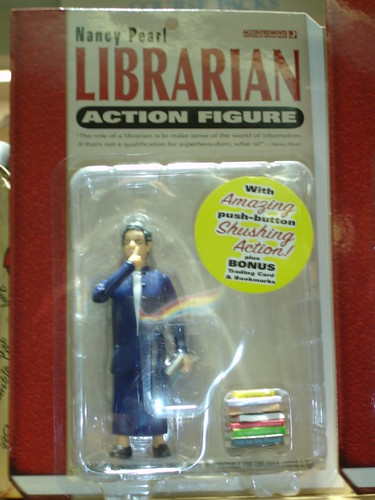 I chose the Nancy Pearl Librarian Action Figure because I think it is pretty funny that a) there is an action figure for a librarians
I chose the Nancy Pearl Librarian Action Figure because I think it is pretty funny that a) there is an action figure for a librarians
b) I don't know any librarians that really "shush" or dress like this.
I think she was made as a joke.
On a personal level I have shared photos in the past mainly through Facebook and I prefer to not use tags for people because of privacy issues.
On a professional level I'm not sure about using Flickr or other photo sharing sites also due to privacy issues. Especially after reading Michael Stephens' blog http://tametheweb.com/2008/09/18/legally-should-libraries-not-be-using-flickr/ privacy seems like a big concern once you add patrons to the photos.
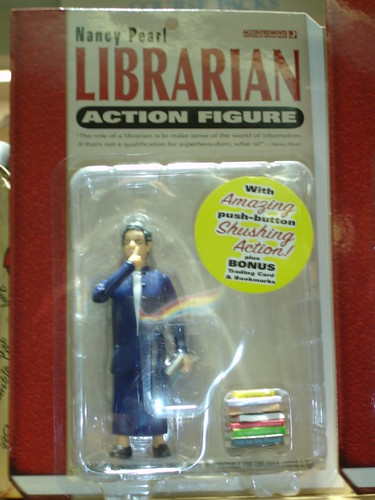 I chose the Nancy Pearl Librarian Action Figure because I think it is pretty funny that a) there is an action figure for a librarians
I chose the Nancy Pearl Librarian Action Figure because I think it is pretty funny that a) there is an action figure for a librariansb) I don't know any librarians that really "shush" or dress like this.
I think she was made as a joke.
On a personal level I have shared photos in the past mainly through Facebook and I prefer to not use tags for people because of privacy issues.
On a professional level I'm not sure about using Flickr or other photo sharing sites also due to privacy issues. Especially after reading Michael Stephens' blog http://tametheweb.com/2008/09/18/legally-should-libraries-not-be-using-flickr/ privacy seems like a big concern once you add patrons to the photos.
Method 4 ~~~ RSS and Newsreaders
http://lisnews.org/
http://theshiftedlibrarian.com/
http://www.librarian.net/
I subscribed to the following blogs through my personal Google Reader. I found lisnews.org through the 'Explore' feature. These blogs appealed to me because I am interested in what else is going on in the library world outside of my own. As a new librarian I feel that the more information I can get my hands on, the better librarian I can become.
I have been using Google Reader for a long time and find it is certainly a time saver but it can also be a time waster. I think if I didn't have a RSS feed gathering up all the new blog posts for me I probably wouldn't spend the time reading most of the blogs that I do.
http://theshiftedlibrarian.com/
http://www.librarian.net/
I subscribed to the following blogs through my personal Google Reader. I found lisnews.org through the 'Explore' feature. These blogs appealed to me because I am interested in what else is going on in the library world outside of my own. As a new librarian I feel that the more information I can get my hands on, the better librarian I can become.
I have been using Google Reader for a long time and find it is certainly a time saver but it can also be a time waster. I think if I didn't have a RSS feed gathering up all the new blog posts for me I probably wouldn't spend the time reading most of the blogs that I do.
Thursday, July 7, 2011
Method 3 ~~~Computing in the Cloud
Computing in the Cloud...
Until recently I never heard of the phrase cloud computing. Despite not knowing the term...I've been using cloud computing for years. I think cloud computing is a great Web 2.0 feature that helps people continue to be productive on any saved project as long as there is an active web connection. I personally use Google Docs to help me stay on a budget, keep a reading log with my friends (because you can allow others to access your documents) and keep an address book so I will always have an address at my fingertips. I have thought about privacy as more and more of my life goes in the cloud but for the most part nothing I have out there is so private that I really "worry about it". If I were using a lesser known product/company I might fear the company going out of business/going offline and losing all of my data. But really, is Google going anywhere?
I think libraries could definitely utilize some features of cloud computing but for most of our patron's I'm not sure they are ready for it. Google Docs or other cloud software could be used but many computer users in the library are not web savvy. Would changing from physical software to cloud software really help us in the long run? More education, more time spent helping patrons, more explaining about where their documents really are....
As staff we certainly could use the cloud for our work but I don't think patrons are quite there yet.
Until recently I never heard of the phrase cloud computing. Despite not knowing the term...I've been using cloud computing for years. I think cloud computing is a great Web 2.0 feature that helps people continue to be productive on any saved project as long as there is an active web connection. I personally use Google Docs to help me stay on a budget, keep a reading log with my friends (because you can allow others to access your documents) and keep an address book so I will always have an address at my fingertips. I have thought about privacy as more and more of my life goes in the cloud but for the most part nothing I have out there is so private that I really "worry about it". If I were using a lesser known product/company I might fear the company going out of business/going offline and losing all of my data. But really, is Google going anywhere?
I think libraries could definitely utilize some features of cloud computing but for most of our patron's I'm not sure they are ready for it. Google Docs or other cloud software could be used but many computer users in the library are not web savvy. Would changing from physical software to cloud software really help us in the long run? More education, more time spent helping patrons, more explaining about where their documents really are....
As staff we certainly could use the cloud for our work but I don't think patrons are quite there yet.
Methods 1 and 2 ~~~Web and Library 2.0 and Blogging
My thoughts on Web 2.0 and Library 2.0...
The first thing I think about when I hear the words Web or Library 2.0 is following and implementing emerging technologies and making information accessible in the most user-friendly manners.
I believe that Web 2.0 came about as the majority of the population started using the Web for many of their lifestyle needs. Web 2.0 is really what most people know of when they think of the Internet. To not have Google as a search engine and actually have to know more about programming and searching is alien to most users.
Library 2.0 branches off of Web 2.0 and its user friendliness and really should be what libraries strives to offer their patrons. Once again Library 2.0 first of all means keeping up with technology and offering patrons the latest in general computer advances. By utilizing Library 2.0 technologies we may reach people who otherwise would not be patrons in the library. Online catalogs have come a long way in user- friendliness; some catalogs offer patrons a chance to rate books and leave comments for others to see. Some library websites allow chatting with a librarian to receive reference help or book suggestions. Others might set up Facebook pages or tweet ongoings at the library. Libraries have become more social than the quiet stereotypical places of the past because of Library 2.0.
I think the more Web 2.0 applications a library accepts and uses will lead to more patrons seeing and using what their library has to offer.
Subscribe to:
Posts (Atom)